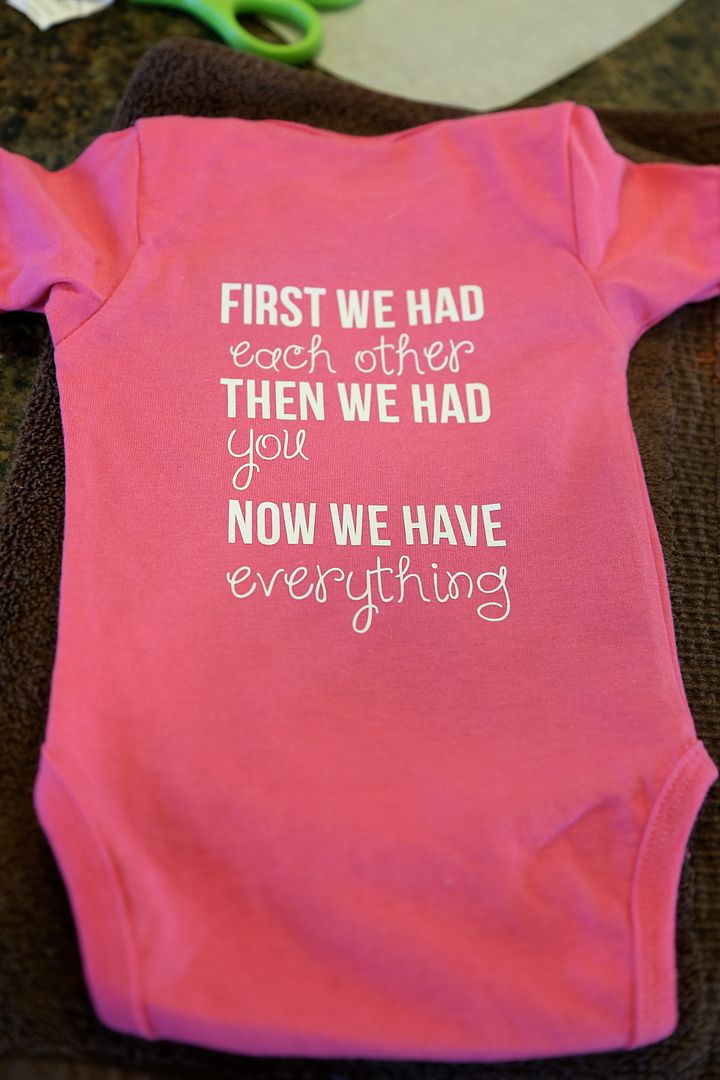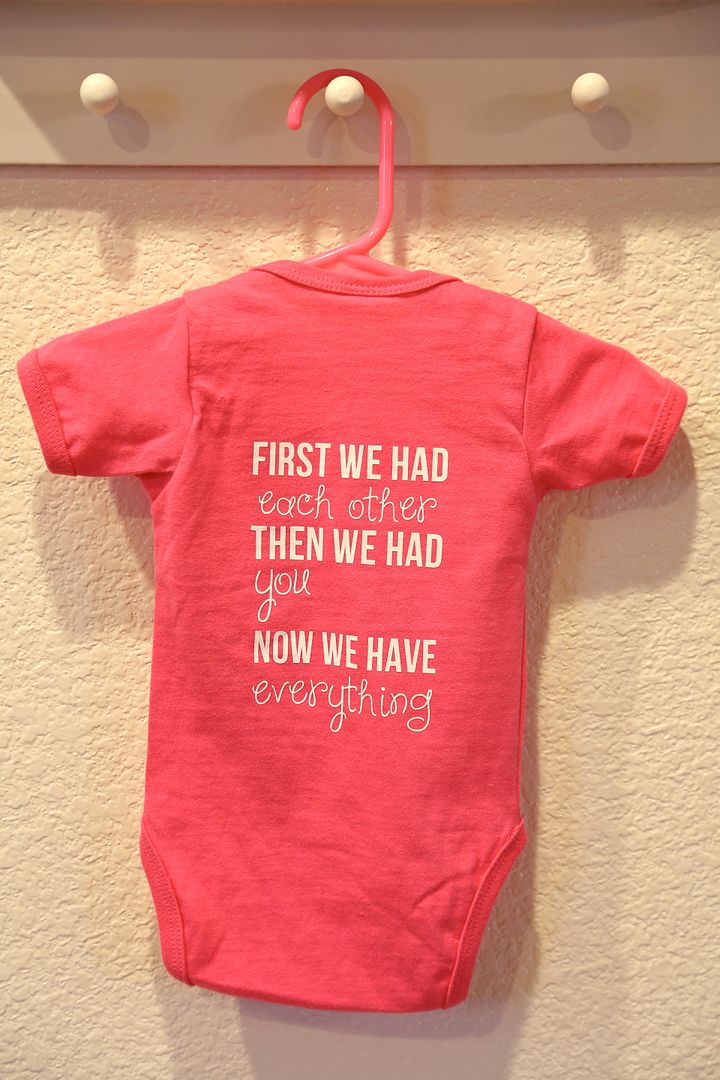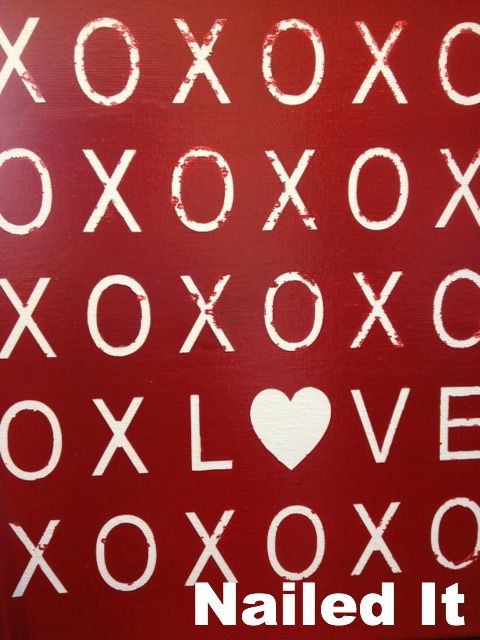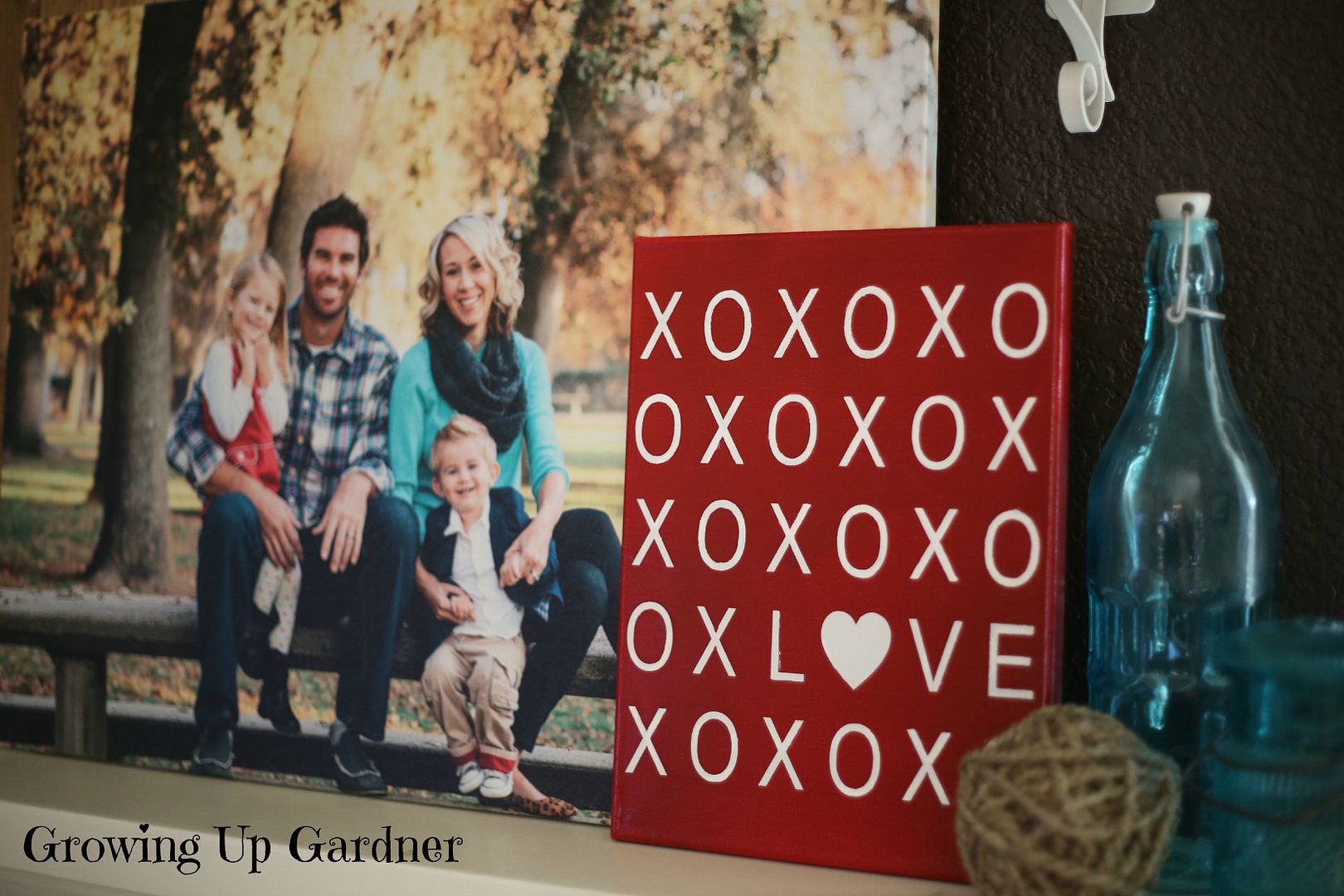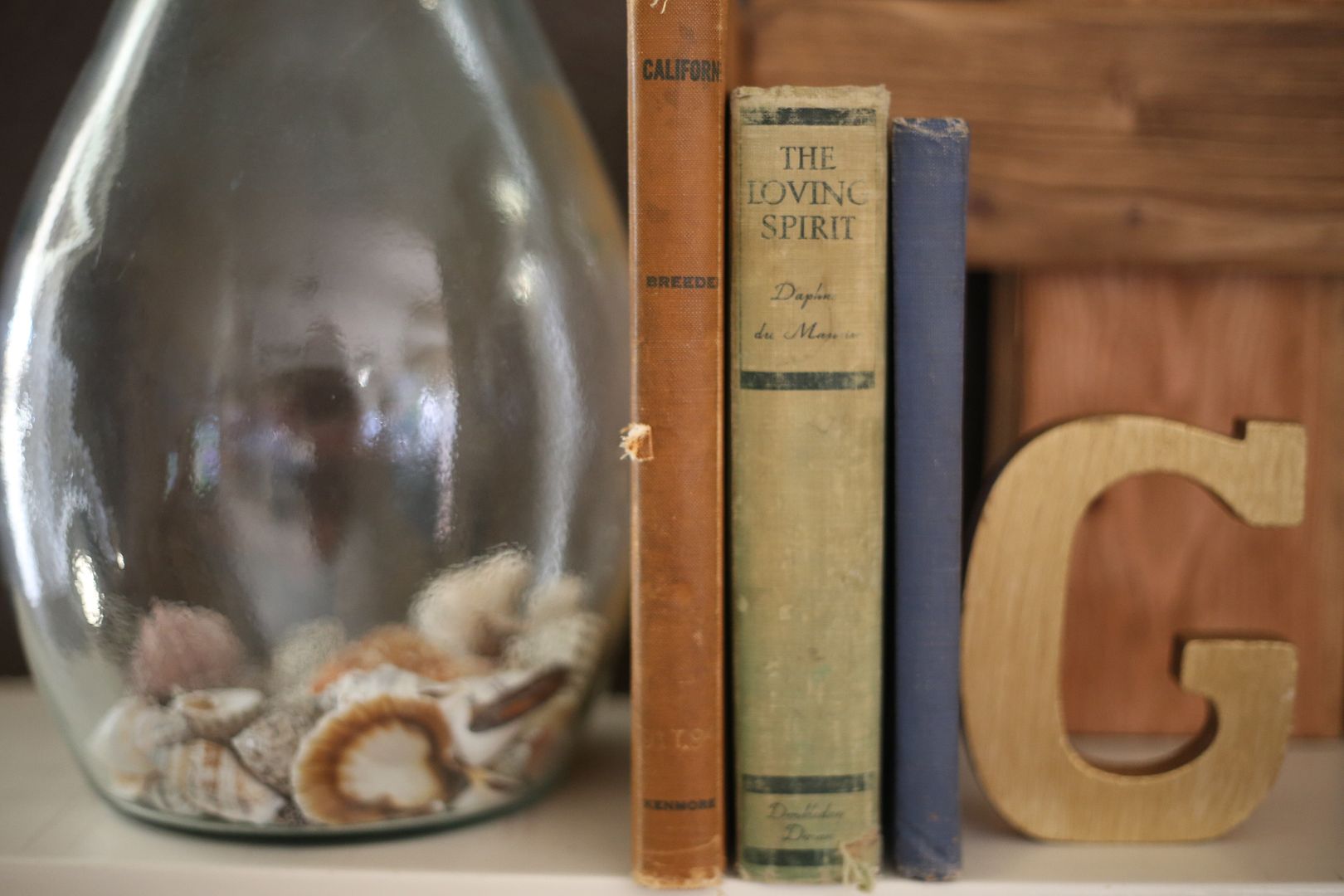Our dear friends recently welcomed their baby girl, Olive, to the world. Jeff and Nicole had a co-ed baby shower in San Luis Obispo, CA which was airplane themed and so much fun. For Olive's gift, I purchased a crate from Michael's, stained it, painted it white, distressed it, then used my Cameo to cut out "Olive" in hot pink vinyl. I also added her monogram to the other side of the crate and gave it a coat of weather-proof varnish.
When it was finished, I filled the crate with all of my must-have baby items and the most adorable lace outfit and headband on earth (from this Etsy seller). On each gift, I taped a tag which said what the item was for and why I love it.
Now that Olive is here, and we are going to visit her tomorrow for the first time, I decided to make her a little onesie using my Silhouette Cameo and Smooth Heat Transfer Material.
I had an idea of what I wanted the onesie to look like. Olive's daddy is an airline pilot (I flew with him back when I was a flight attendant), so I searched for a cute airplane in the Silhouette Store and found this little fella for .99. For the back of the onesie, I created a design with the adorable saying, "First we had each other. Then we had you. Now we have everything." Seriously cute.
When I was satisfied with the design I did the most important step - Mirror the Image! I wasted a good 6 inches of material by forgetting this step on a previous craft - major bummer.
This is how the image looks mirrored. Since you'll be placing the image material side down, it will be right-side up when you iron it on.
After a couple of test cuts, I found this setting to be the most efficient for my machine: Smooth Heat Transfer, Speed 8, Thickness 14, Blade 1. No cutting mat.
Once cut, I slowly peeled the excess material off the plastic sheet to reveal the image.
I love the handy dandy hook tool and used it to pick the small pieces of extra material off the sheet. Side note - holy crap, the plastic sheet is sticky! And try not to touch the material too much or it will be tough to transfer.
Then I placed the image on the fabric and fired up the iron. I use the highest cotton setting on my iron.
After a minute or two, I removed the protective sheet (which comes in the Heat Transfer box) and ironed directly on the plastic sheet for a few seconds. Also, after I carefully removed the plastic, I quickly pressed the iron over the material to give it a good seal. I'm not sure if this step is effective or not, it just makes sense to do it.
The curly letters were a bit tricky and wouldn't transfer right away. I allowed the plastic sheet to cool before attempting to peel it away and that worked. If you're working with chunkier letters, it is easier to take the sheet off when it is still warm.
Here's the final result!
I've enjoyed the few times I've been able to use the Heat Transfer material. This morning my sister ran in the Tinkerbell Half Marathon at Disneyland (along with 12,000 others). I made this EAT MY PIXIE DUST shirt (with Tinkerbell on the front) for her first 13.1mi race. Way to go, sis!
-Amanda